Features¶
Standard acquisition mode¶
This is the standard acquisition mode for PALS measurements. It is provided with two selectable options from the GUI: double and triple coincidence.
Double coincidence mode¶
In this mode, only events composed of two consecutive photon events recorded within a given time gate will be considered as meaningful events. The time gate (in ps) for the coincidence is set in the GUI application under the time gate long field.
For sorting the double coincidence events, the algorithm makes use of a pairwise iterator that go through each pair of successive photon events and check for some conditions to be met.
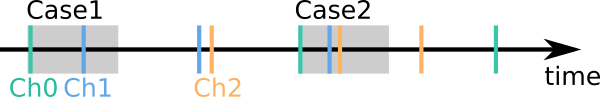
The scheme above represents a typical event stream as red from the TH260 card’s FIFO buffer. The gray box is a representation of the time gate as defined earlier. The sorter will go through each pair of successive photon events and check if the time difference between those two events is lower than the given time gate called time gate long. In addition, it makes sure that both events had occurred in different channels. If so, the relative time difference will be stored into an array corresponding to the channels involved.
Note
In the current version of the software, the time difference will be count as positive or negative depending on which channel the first event has occurred in. So all events involving channel 1 and 2 will be recorded in the same array, only changing the sign in case the channel 2 event happened before the one in channel 1. This way, both detectors can be aligned with a zero time delay and we still get the full time spectrum at once. By convention, all events with one of the following time structure: (chn0, chn1), (chn0, chn2) or (chn1, chn2) will be recorded with a positive time, whereas every event with time structure (chn1, chn0), (chn2, chn0) or (chn2, chn1) will be considered negative.
At the end of each standard acquisition, histogramming of the three arrays is performed and the resulting histograms are saved to file (see Output files section).
Important
In the case 2 of the figure example, three events occur in the same time gate and all pair combinations are valid candidates for being considered as double coincidence events. However in the current state of the sorter algorithm only pairs (event 1, event 2) and (event 2, event 3) are examined. The pair (event 1, event 3) is not considered, so in case of a real triple decay event, this pair will be lost. This will not have any consequence for two photon decay physical events (such as 60Co), but can lead to a loss of statistic in case of three-photon decay physical events, such as 22Na. Also, as we have no means to know which pair is a true coincidence event or is not, we decided to keep both events as valid coincidence events. Thus, both time differences will be stored in the corresponding arrays. As we expect that the number of true coincidence events will be very significantly higher than the number of false one, we expect this choice to have little effect, and to not distort the time spectrum.
Triple coincidence mode¶
The triple coincidence mode is the standard acquisition mode for PALS measurements with radioactive samples producing high gamma ray background. This requires the additional condition that all of the three photons emitted in the physical process to be detected in a selected time gate.
As in the case of double coincidence mode (see Double coincidence mode) the algorithm makes use of an iterator to go through each triplet of successive photon events and check for some conditions to be met.
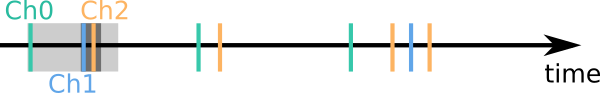
The scheme above represents a typical event stream as read from the TH260 card’s FIFO buffer. The gray boxes are a representation of the time gates (bright gray for long time gate and darker gray for the 511 keV photon time gate). The sorter will go through each triplet of successive photon events and check the following conditions by step:
- The is3D condition is fulfilled when:
- the first event is recorded in the sync channel (chn 0)
- the second and third events occurred in channel 1 and channel 2 (regardless of the order)
- The isInGate condition requires to have all the three photons detected within the time gate long as in the double coincidence mode. Additionally a second time condition is required to ensure that the time difference between the second and third photons is lower than the time gate 511 (also called timeRes in the code as it is related to the time resolution of the detection system)
If those two conditions are fulfilled, the relative time differences between each channel pair will be stored into an array.
Important
In order to meet the first condition of the is3D condition, it is important to carefully set the time offsets of the channels so that the sync channel timestamp is always lower than the one of channel 1 and 2 (see Channel offsets).
Note
As in the double coincidence mode the time difference between two channels will be count as positive or negative depending on which channel the first event of the pair has occurred in. However, if the time offsets are set as explained in the Hardware section, events in sync channel should always occur before those in channel 1 and 2, leading to positive time differences for Sync- chn1,2 events. As a consequence, only the positive part of the spectrum is histogrammed and saved to file.
Output files¶
At the end of each standard acquisition, histogramming of the three arrays is performed and the resulting histograms are saved to file. The output file name is based on a name-base supplied by the user in the GUI application. To the name-base is automatically appended an additional suffix in the form _XXX.hst with XXX being the number of the current acquisition in a three digit format.
In addition to the histogram data the output files contain information on the hardware settings and acquisition parameters of the corresponding measurement. Below is an example of the header and first rows of a typical output file.
#Measurement date : Tue Feb 12 17:01:22 2019#CFD settings:#Channel | CFD ZeroCross | CFD level | Offset#Sync -10 mV -200 mV 0 ps#Chn1 -10 mV -60 mV 270 ps#Chn2 -10 mV -60 mV 1184 ps#Acquisition settings:#Mode: 2C | long gate: 10000 ps | short gate: None ps#Acquisition time: 10 min | file #1 out of 3##time sync-1 sync-2 time chn1-chn20 0 0 -5000 025 0 0 -4975 050 0 0 -4950 075 0 0 -4925 0100 0 0 -4900 0125 0 0 -4875 0…
The time histograms are provided in a 5 column format as shown in the file extract above. The first column represents the bin centers for the first two spectra (sync-chn1 and sync-chn2). Then y-values of those histograms are in the two following columns (2 and 3). The fourth and fifth columns provide the time spectrum (bin centers and values respectively) between channels 1 and 2. Details of the binning and bin edges for each channel pair is given hereafter.
By default, a binning of 25 ps is used and the edges of the histograms are defined as follows:
- Sync channel - channel 1 or 2: lower (left end) edge is always 0, and the upper (right end) edge is set as the value of the selected long time gate (time gate long).
- Channel 1 - channel 2: the edges are calculated so that the histogram is centered on the time 0 and its total span is set to the width of the selected long time gate. So it will have edges such as [-time gate / 2, time gate / 2].
As the PicoQuant TimeHarp 260 pico has an internal resolution of 25 ps, having bin edges precisely corresponding to multiples of 25 ps can lead to spectrum distortion. Indeed in that situation counts could be attributed to the wrong bin because of the machine internal round of floating point numbers occurring after decoding of the raw binary data. For this reason it was chosen to center the bins on values that are multiple of 25 ps.
For the triple coincidence mode, an additional output file is produced to allow further filtering of the events. Each triple event is recorded as a list of time differences of the kind: [ \({\Delta}\)(sync-chn1); \({\Delta}\)(sync-chn2); \({\Delta}\)(chn1-chn2)]. All events are then stored in a numpy array that is saved via the numpy.save method to an output file with the same file name as the histogram file but with the .npy extension.